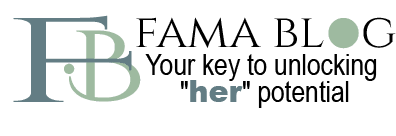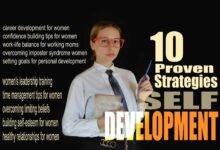Ultimate Guide to Working from Home: 10 Tips, Setups, and Productivity Hacks

Table of Contents
Working from home is a lifestyle that millions are embracing for its flexibility, freedom, and potential to improve work-life balance. With more people than ever shifting to remote work, this guide covers everything you need to know about making the most of working from home, whether you’re new to remote work or a seasoned digital nomad. Dive into practical tips for productivity, setup ideas, and strategies to help you excel in a virtual environment.
Introduction to Working from Home
The work-from-home trend has gained significant traction, especially in recent years, as people seek jobs that offer flexibility and independence. Remote work appeals to diverse groups, from parents managing busy households to students needing part-time jobs that fit their schedules. However, working from home also comes with unique challenges, like maintaining productivity, creating boundaries, and avoiding burnout. Let’s explore how you can make the most of your remote work setup and thrive in this lifestyle.
Why Work from Home?
Remote work offers numerous benefits that extend beyond professional productivity. It’s a lifestyle change that allows for flexibility, improves work-life balance, and can lead to higher job satisfaction. Let’s look closer at the core reasons why remote work has become so popular and impactful.
Flexibility and Freedom
The ability to tailor your schedule and working conditions is a major advantage of working from home. Remote jobs often come with flexibility that allows you to adjust work hours around personal needs, which is especially beneficial for parents, students, or anyone juggling multiple responsibilities. In a traditional office, the environment and hours are fixed, but at home, you can set your own pace and work in a way that suits you best.
Benefits for Work-Life Balance
For many, working from home offers an improved work-life balance. It eliminates commuting, which saves time and money, and it gives you more control over your daily activities. This balance is crucial for mental health and job satisfaction, as it allows employees to better manage stress, spend time with family, and pursue hobbies and interests outside of work.
Productivity Perks of Remote Jobs
Remote work is known to enhance productivity. Many remote workers report higher output due to fewer interruptions, customizable workspaces, and a comfortable environment that promotes focus. With distractions managed, employees often complete tasks more efficiently than they would in a bustling office.
Top Working from Home Jobs in 2024
Remote work isn’t limited to any one industry. In fact, many high-demand roles can be done fully online, making it easier than ever to find fulfilling work-from-home opportunities. Below, we’ll explore the most popular work-from-home jobs in 2024, ideal for a variety of skill sets and backgrounds.
High-Demand Work from Home Roles
These jobs are in high demand and are ideal for remote work setups:
- Content Writers and Editors: For those with strong language skills, this role offers flexibility and steady demand.
- Software Developers: Developers can work from any location, managing tasks through code repositories and cloud-based tools.
- Digital Marketing Experts: With brands shifting online, digital marketing roles in SEO, content creation, and social media management are booming.
- Customer Service Representatives: Companies need remote customer support, especially with the rise of e-commerce.
- Virtual Assistants: Virtual assistants help businesses manage tasks remotely, from scheduling appointments to managing emails.
Best Work from Home Jobs for Moms, Dads, and Students
Remote work is a game-changer for parents and students who need jobs that fit around their lives:
- Work from Home Moms and Dads: Roles like virtual assistant and social media manager are flexible and can be scheduled around family obligations.
- Work from Home Students: Positions in online tutoring, freelance writing, and data entry allow students to earn while studying.
Setting Up the Ideal Work from Home Environment
Your workspace has a significant impact on productivity and comfort. Let’s look at how to create a work-from-home environment that promotes focus and efficiency.
Essentials for Remote Work Success
The basics of a productive workspace include:
- High-Speed Internet: A reliable connection is essential for online meetings and accessing cloud-based tools.
- Dedicated Work Area: Having a specific place for work helps maintain focus and separate work from personal life.
- Comfortable Chair and Desk: Choose ergonomic furniture to reduce strain and promote better posture.

Creating a Comfortable and Productive Workspace
Consider creating a personalized workspace that combines comfort with productivity:
- Natural Lighting: Good lighting helps prevent eye strain and enhances mood. If possible, set up your desk near a window.
- Personalized Decor: Add plants, photos, or other personal touches to make your workspace enjoyable.
- Sound Management: If your home has a lot of noise, noise-canceling headphones or a white noise machine can help reduce distractions.
Tech and Tools for Working from Home
The right tools make remote work smoother and more efficient:
- Noise-Canceling Headphones: Block out distractions with high-quality headphones.
- Task Management Apps: Trello, Asana, and ClickUp keep tasks organized and help you manage your time effectively.
- Communication Tools: Apps like Slack and Microsoft Teams facilitate easy communication with team members, even when working remotely.
Work from Home Productivity Tips
Being productive while working from home requires structure and discipline. Here are some strategies to help you stay on track and complete your tasks efficiently.
Time Management Strategies
Time-blocking is an effective method for managing time. By dedicating set periods to specific tasks, you can minimize distractions and improve focus. Another approach is to set daily or weekly goals to keep you motivated and ensure you’re meeting deadlines.
Staying Focused Amid Distractions
Distractions are a common challenge when working from home. To combat this, establish “do-not-disturb” times during the day, and consider productivity techniques like the Pomodoro Method—where you work in 25-minute intervals followed by a short break.
Apps and Tools to Boost Productivity
Apps and Tools to Boost Productivity
Having the right tools can make a huge difference when working from home. Here are some of the best productivity apps and online resources, each designed to enhance focus, manage time, and improve organization in a remote setting:
- Focus@Will
Focus@Will provides science-backed playlists specifically designed to improve concentration. Using a combination of sound therapy and personalized channels, it’s ideal for those who want background music to boost productivity without being distracted by lyrics or high-energy beats. - RescueTime
RescueTime helps you track how you spend your time online, providing insights into your daily habits and productivity patterns. The app helps identify distractions and productivity drains, allowing you to set goals for time management and improve your focus. - Notion
Notion is an all-in-one productivity platform for managing notes, tasks, and projects. With customizable templates and collaboration features, Notion is ideal for remote teams and individuals who want to keep everything from project documents to to-do lists in one place. - Trello
Trello is a popular project management tool that uses a visual, board-based approach to organize tasks. Great for team collaboration and personal productivity alike, Trello’s drag-and-drop interface makes it easy to prioritize tasks, track progress, and stay on top of deadlines. - Asana
Asana is a powerful project management tool that’s perfect for remote teams. With task tracking, calendar integration, and workflow management, Asana keeps projects organized and helps teams stay aligned on goals and deadlines. - Slack
Slack is a leading communication tool for remote work, allowing teams to chat, share files, and collaborate through channels and direct messages. Its integration with numerous productivity apps also helps streamline workflows and keeps team communication in one place. - Microsoft Teams
Microsoft Teams offers robust communication and collaboration features, including video calls, file sharing, and integrated task management tools. It’s especially useful for remote teams who use Microsoft Office 365, as it seamlessly integrates with other Microsoft tools. - Todoist
Todoist is a task management app that helps individuals and teams prioritize tasks and manage workflows. It allows you to create projects, set deadlines, and track progress, helping you stay on top of daily to-do lists and long-term goals. - Evernote
Evernote is a note-taking app that allows you to store notes, web clips, voice memos, and images. It’s perfect for organizing information and ideas, especially for individuals who need a digital workspace for brainstorming and idea storage. - Freedom
Freedom blocks distracting websites and apps across all your devices, enabling you to focus better on your work. You can set block sessions based on your preferred focus periods, helping reduce interruptions and increase productivity.
Using these tools can dramatically improve your productivity, whether you’re working solo or as part of a team. They offer diverse functionalities—from task management to distraction reduction—empowering you to maintain focus, prioritize effectively, and streamline your daily tasks in a remote environment.
Remote Work Tips for Different Roles
Each remote role comes with unique challenges and tools. Let’s look at strategies for common work-from-home professions.
Work from Home as a Developer
Developers need tools that support collaboration and code management. Platforms like GitHub and Bitbucket allow for remote access and collaboration on coding projects. Regular communication via Slack or project management tools like JIRA also helps developers stay in sync with their teams.
Design Jobs and Creative Roles
Designers and other creatives often use tools like Figma and Adobe Creative Cloud to collaborate and get feedback on their work. Many creatives struggle with staying inspired in isolation, so joining online communities or forums, such as Behance or Dribbble, can help keep the creativity flowing.
Freelancers and Gig Economy Workers
Freelancers benefit from using platforms like Upwork and Fiverr to find clients and projects. Financial tools like QuickBooks simplify invoicing and tax management, making it easier to handle the business side of freelancing.
Challenges of Working from Home and Solutions
While working from home has its advantages, it also presents unique challenges, such as isolation and maintaining boundaries. Here’s how to address these issues.
Handling Isolation and Staying Connected
Remote work can sometimes lead to feelings of isolation, especially if you’re working solo. To avoid loneliness, try joining virtual meetups or coworking spaces, and engage in regular check-ins with your team to maintain a sense of connection and belonging.
Maintaining Work-Life Boundaries
It’s easy to blur work and personal life when working from home. Setting clear working hours and establishing “end of workday” routines, like shutting down your laptop, can help you separate your personal life from work. Additionally, communicate boundaries to family members to minimize interruptions during work hours.
Conclusion
Working from home offers immense flexibility, but success in this lifestyle depends on discipline, the right environment, and effective tools. With a dedicated workspace, structured routines, and techniques for staying productive, remote work can enhance your professional and personal life. Embrace the opportunities that working from home provides, and remember to keep refining your routines and workspace for continuous improvement.
FAQs on Working from Home
- What are the best work-from-home jobs for beginners?
Answer: Beginner-friendly roles include virtual assistant, customer service, content writing, and data entry. - How can I stay productive at home?
Answer: Create a designated workspace, follow a time-blocking schedule, and use productivity tools like Trello or RescueTime. - What tools do I need for remote work success?
Answer: Essential tools include noise-canceling headphones, a comfortable chair, high-speed internet, and task management apps. - Is working from home good for work-life balance?
Answer: Yes, remote work offers flexibility to manage both work and personal life, but setting boundaries is crucial to avoid overworking. - How can I make my home office more comfortable?
Answer: Invest in ergonomic furniture, optimize lighting, and personalize the space to make it both functional and enjoyable. - How do I avoid feeling isolated while working remotely?
Answer: Stay connected through virtual meetings, join professional groups, and engage in online communities. - What are some productivity hacks for working from home?
Answer: Use time-blocking, focus-enhancing apps, and techniques like Pomodoro to boost focus. - What are some challenges of remote work?
Answer: Common challenges include isolation, distractions, and managing work-life boundaries. Solutions include structured routines and digital tools. - How can parents manage working from home?
Answer: Parents can balance work by setting designated work hours, planning with a flexible schedule, and creating family-friendly routines. - What is the gig economy, and how does it relate to remote work?
Answer: The gig economy involves freelancing and short-term contracts, providing flexible work options for remote professionals.